Tools Panel
How to Use Aloi
💡Aloi is designed to work solely with your internal data - it doesn't browse or pull information from public sources.
The tools panel is on the right side of the screen and include Search pane, Chat pane, and Definitions pane.
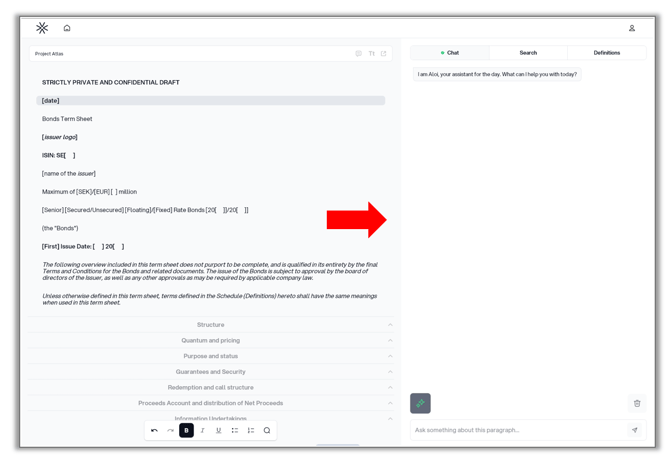
Chat pane
The chat pane is used to chat with Aloi, your advisor. Aloi can either help you fill in the missing information within the brackets in your draft, or give advice.
Complete information within the brackets
To get help completing the information within the brackets, mark the paragrapgh and click on the symbol with the stars. You'll then receive a recommendation of how to write the paragraph with information from the source material(s).
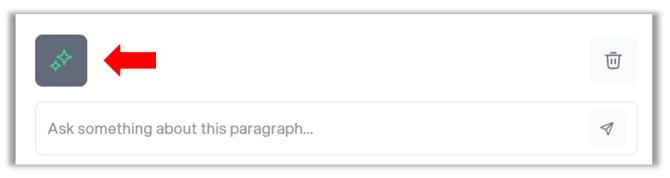
To see the difference between the paragraph in your draft and the suggested one from Aloi, click Show diff.
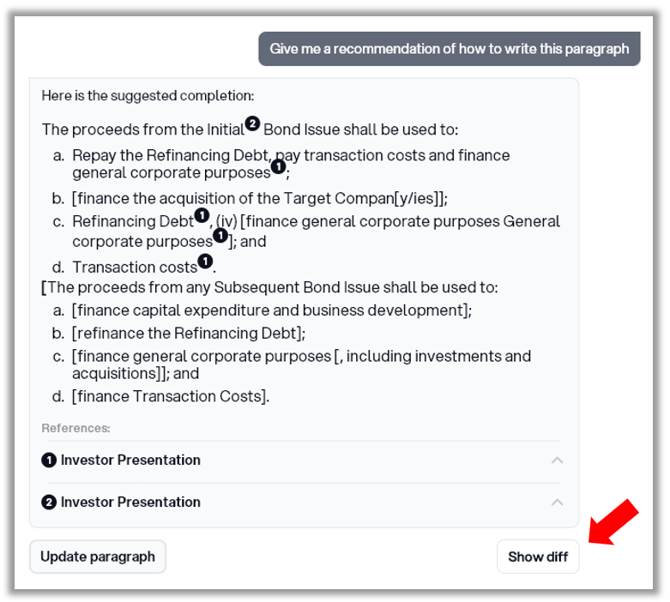
If you want to update your draft with the suggested paragraph, click Update paragraph.
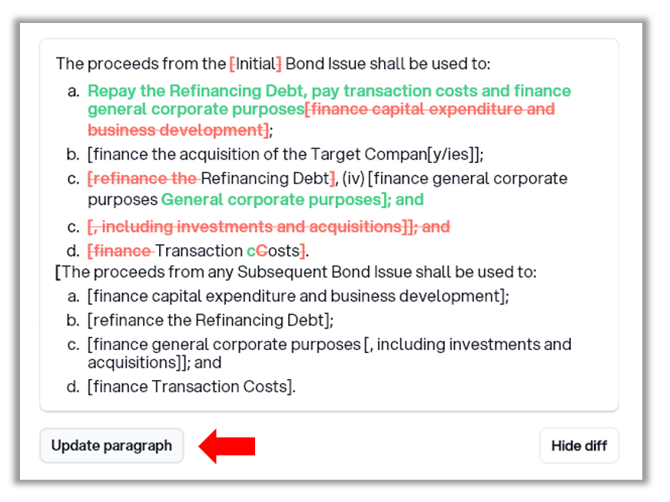
Advice
Aloi can give you suggestions and insights, and help you create new clauses or edit existing clauses. You can also ask follow-up questions, in a similar fashion to how you discuss a matter with a colleauge. To do this, mark a paragraph and write a prompt in the chat.
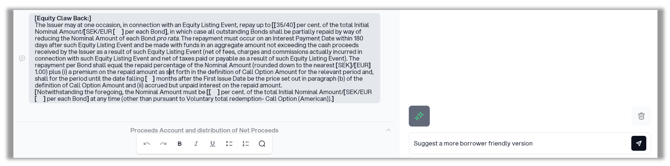
Each answer you receive from Aloi includes references that allow you to source-check and validate the information it analysed to generate the suggestion(s).
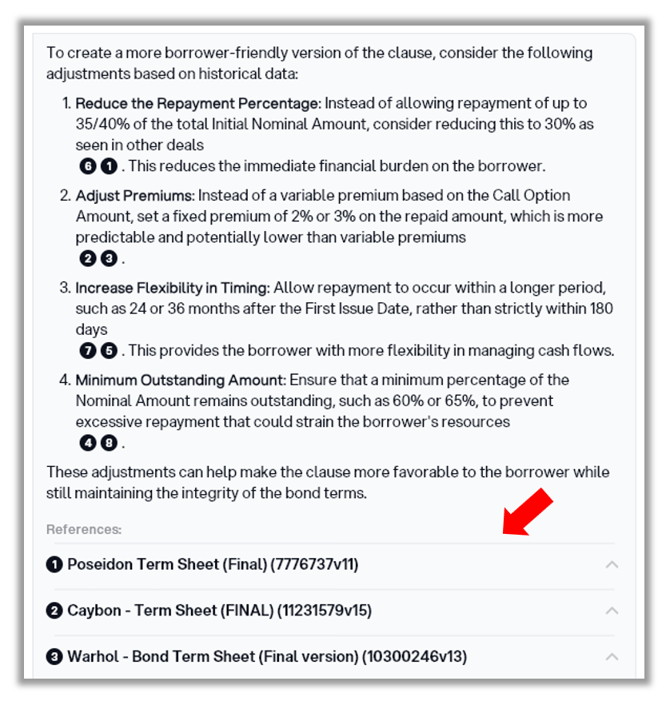
Aloi will remember your previous questions and it's responses given in the chat. If you want to delete previous dialouge and start from a clean slate, click 🗑️ in the lower right corner of the chat.
Search pane
The search pane is used to search in your knowledge bank for similar paragraphs. To do that, follow the steps described blow.
- Mark a paragraph and search on the name of the advisor, issuer, or main shareholder.
If you don't want to filter, click Search directly.

2. To see the difference between the paragraphs, click Show diff.
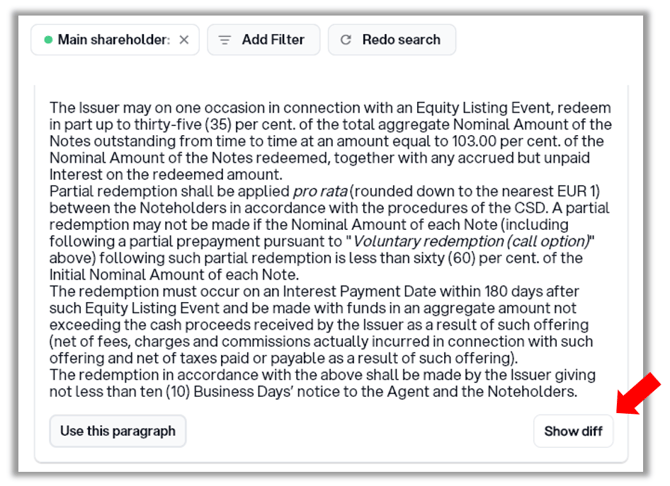
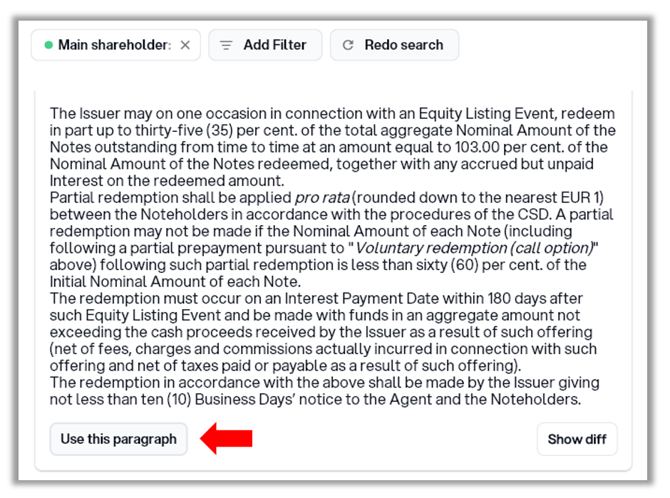
Definition pane
The definition pane is used to see the definition of words in a paragraph wherever you are in the draft. Mark a paragraph and you'll see the definitions of words in the pane.
.png?width=58&height=58&name=67bc641a5792f7306901326b_Aloi%20Logo%202%20(1).png)